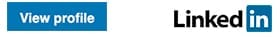Storyful’s Art and Science of Real-Time Discovery
feedly2016-03-22T14:00:18+00:00Storyful has become a leading expert Real-time Discovery—that is, the lightning-fast-paced work of monitoring and verifying the real-time web. Their 200-person global team helps news organizations and brands stay on top of current events as they unfurl.
“We discover and verify the content from social media using our own technology and open source technology [editor’s note: including feedly!], monitoring the social web in real time,” explained Derek Bowler, Storyful senior journalist and special projects lead, who also helps lead the company’s internal work flows, processes, and tools.
Learn more about Social Selling and feedly
Storyful’s ability to work together across timezones and continents is central to the value that they create. They have global offices in Ireland, Hong Kong, Australia, and New York, and each team works together in real time. “Collaboration is at the core of Storyful,” said Bowler.
Organize what you are monitoring into feedly Collection.
Storyful creates a feedly Collection for every story they monitor like Decision 2016, funny videos, cat videos, ISIS, and more. It’s an easy way for them to follow multiple sources on the same topic in one place. And when they see a Collection updating with many new articles, it often means that a new story might be breaking.
Create a diverse mix of sources with your Collections
When Storyful creates a topic to monitor, they carefully hand pick sources that include as many known YouTube accounts from that particular location, Facebook feeds from active posters, key Twitter accounts, and any relevant sub-reddits. They ensure that they have at least one feed from each channel, often many more.
“That’s a one-stop shop because a lot of things we see happening in social media are encompassed in those channels,” says Bowler. “We knew a year ago that if we were monitoring those four major social platforms effectively, we were not able to monitor the topic effectively. The best thing about feedly is that it allows you to bring it all to one place.”
When Storyful editors start to see some feeds updating with increasing velocity, they know that something big is breaking.
Create an archive
One way Storyful uses feedly is a bit unconventional: They use it as a YouTube archive that is easy for them to search through. They have over a thousand YouTube videos that they monitor. By connecting the YouTube feed to their feedly, it becomes easy for them see what is breaking, but also use search terms to find a relevant video.
Connect feedly with other open source tools
“There are a lot of open source tools that you can combine with feedly to create a really powerful discovery tool for discovery desks to minimize their workflow,” Bowler says. “I no longer see feedly as an RSS reader.”
In particular, Storyful likes to use:
- FB-RSS – This tool creates feeds from Facebook pages.
- IFTTT + Slack – Storyful relies on Slack for their team communication. So, they create Google Alerts that they import into feedly. And from feedly, they use IFTTT to push breaking articles into their Slack.
What do you use to monitor every day news?
Are their tools, tips, or tricks that you or your organization use to be the first to know something? Share them with us!