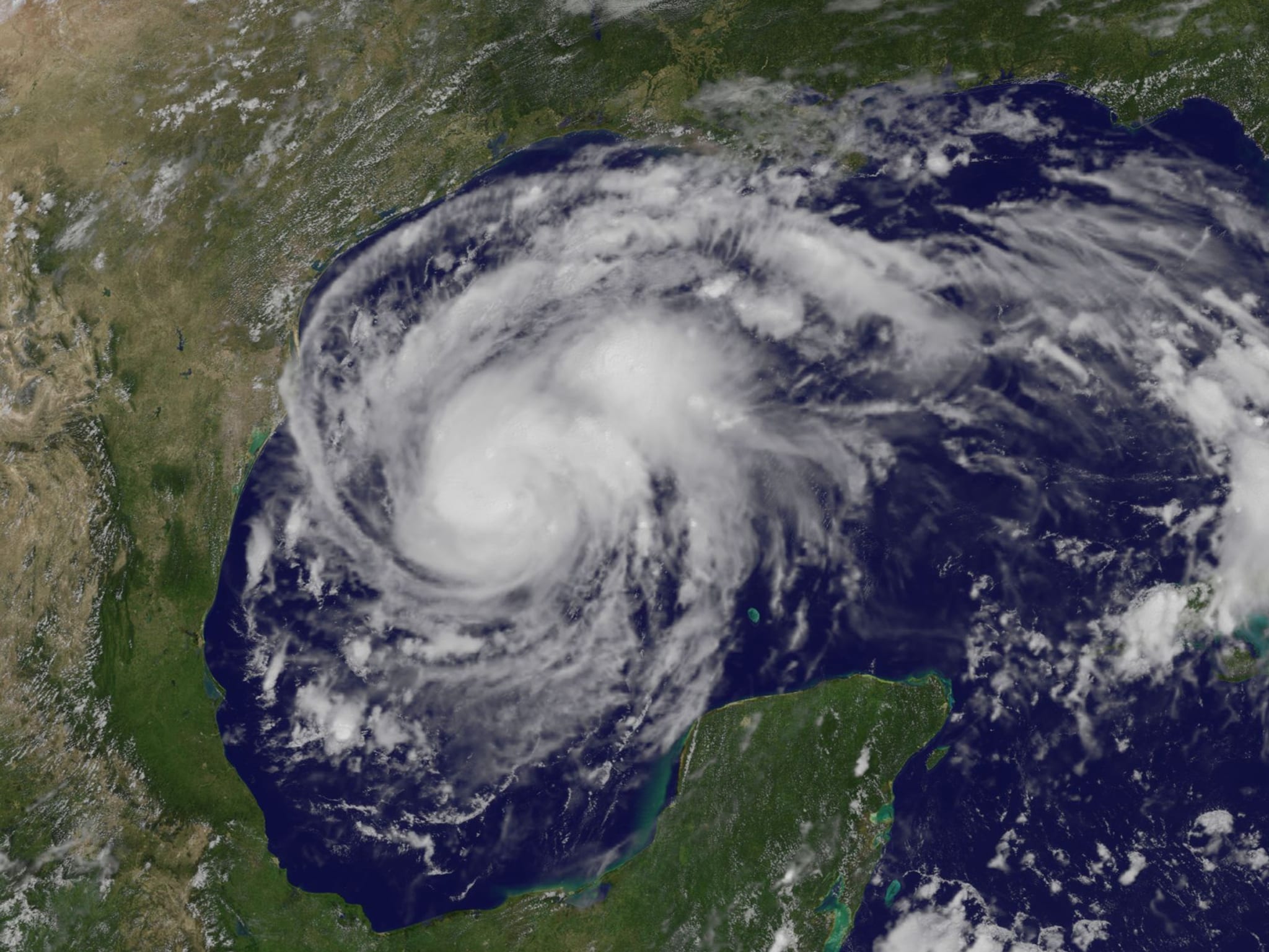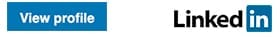Market Insiders
@feedly2018-02-20T04:46:53+00:00Please take a few minutes to read about how FK Construction Funding teamed up with Corporate Capital Direct, LLC to help provide capital to the construction industry following the devastating Hurricane Harvey and Hurricane Irma.